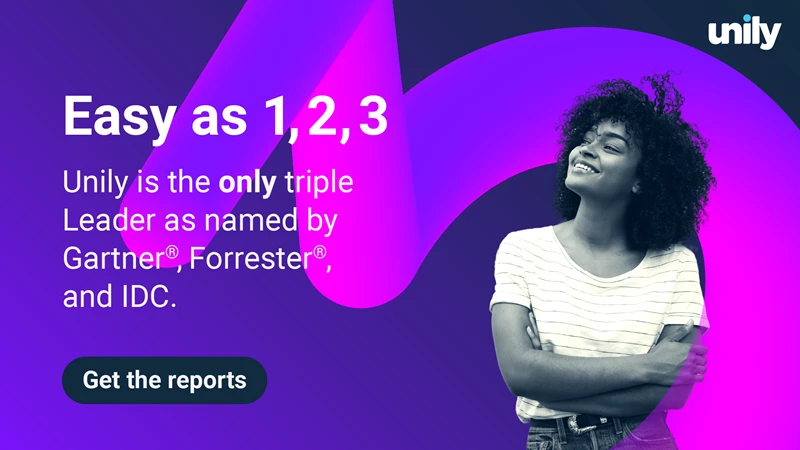Is your intranet accessible for everyone?
Digital and software accessibility is an area that is not often at the forefront of conversations around digital transformation. At Unily, we believe workplace technology should be accessible to every employee, no matter their circumstance, and as part of this commitment, we have introduced new accessibility features to ensure the intranet is a truly inclusive space.

Tech accessibility needs to be a business priority
A digital workplace has enabled greater collaboration, communication, and efficiency between employees. But digital enhancements can also come with drawbacks for those employees that have visual, auditory, and in some cases physical impairments.
There is a lot more businesses can do in terms of ensuring intranet accessibility when forging forwards with their digital developments, and the risks of neglect can be huge. According to the World Health Organization, 15% of the world’s population live with some form of disability, which equates to roughly 1 billion people. Not catering your digital advancements to this large group of people means overlooking them in business plans, essentially meaning you are not enabling these people to reach and contribute to their full potential. It’s something that should be reconsidered as a priority.
Failing to provide digital accessibility can have serious repercussions. Not only does it damage your business’ reputation, but it means you are excluding a large part of your potential employee base. Looking to meet web content accessibility guidelines is a great first step in providing a better digital employee experience for your people. There are specific features that really elevate digital platforms to ensure inclusivity for all.
Launch an accessible digital workplace with Unily’s latest features
At Unily we believe in uncompromising inclusivity for every employee, no matter their circumstance, and this is a standard we adhere to. It’s crucial to bring new levels of access to a wide range of different users, and ensuring our platform is held to the highest possible accessibility standards is part of our mission to enable everyone to do their best work.
"Creating inclusive workplace experiences is extremely important here at Unily. With the digital workplace now at the core of employee experiences, it’s crucial that the technology we provide is accessible to all. The intranet should be an inclusive environment that reflects the diversity of your organization by design."
#1. WCAG 2.1 AA compliance
The Web Content Accessibility Guideline is an international standard to help make web content more accessible to people with disabilities. There is no set requirement to comply with the WCAG 2.1 AA regulation, but we have elevated our platform to ensure we meet it across the board. This standard will be actively maintained in Unily for all future enhancements.
It’s vital to us that everyone has equal access to our solution, and the WCAG 2.1 AA regulation is a way for us to ensure we meet the criteria. We have invested in upskilling our teams on accessibility and additionally, have had Unily independently audited for compliance with this standard – it’s our goal to continue to meet and maintain it.
#2. Keyboard navigation user support
Unily’s latest update includes new keyboard user support, which enables users to navigate around the intranet software using just their keyboard. This is a hugely important feature for those users that have significant visual or motor impairments. For those that find it difficult to see the mouse pointer on the screen, or may have a condition that affects dexterity – for example, arthritis – it can be challenging to use a conventional mouse, and keyboard navigation is designed to mitigate the need for this.
Being able to utilize the keyboard as an alternate to point-and-click interaction can offer the user more control, as it requires less movement and effort than a mouse. Ensuring this capability across our entire product helps to ensure accessibility for all users of our systems.
#3. Screen reader and narrator capability
To tie in with the keyboard user support, our latest update also includes platform-agnostic screen reading. A screen reader is a software that allows people with visual impairments to use a computer efficiently. A narrator will read the screen as the user navigates the web page, allowing the user to hear what they are doing.
Some narrators will use the page language to read the content appropriately, but the actual voice setting you get is based on your setting in the narrator. The narrator is provided by Windows or macOS and is available in many different languages. Unfortunately, according to a survey completed by 1000 people who regularly use screen readers, 60% feel the accessibility of web content has either not changed or actually got worse over the past year. This is huge considering that 71% of people that use screen readers rely on the screen reader only, and do not use visual content. It’s important to ensure this kind of accessibility to all users and employees, as it enables the user to have the same level of access and usability as those that do not require assistance.
What’s coming down the pipeline?
We are continuing our investment in inclusivity with the frontline worker and mobile experience. Coming up this year is a complete revamp of our mobile app experience, seeing our mobile enhancements get a complete overhaul with new native mobile experiences and gestures.
Are you looking to promote inclusivity in the workplace through accessible digital experiences?
Get started. Get your free demo.
Integrating accessibility for your employees shouldn’t be an afterthought. Get in touch with our team today.
-
Event