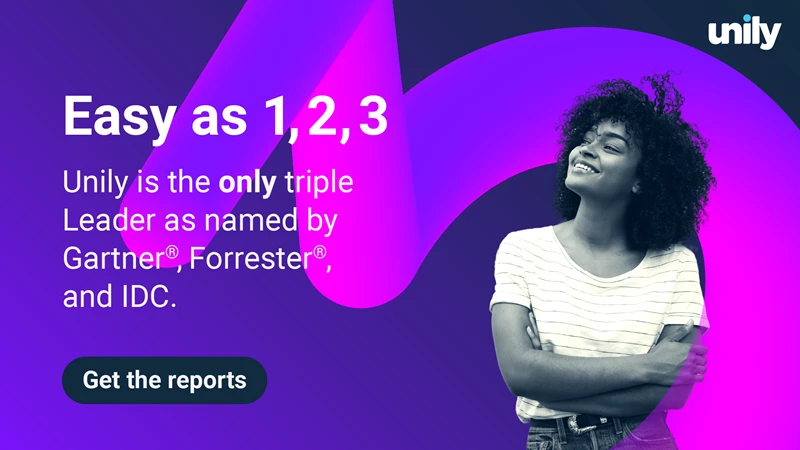5 ways of using forms in the digital workplace to improve employee experience
It's been shown that keeping employees engaged is crucial, from their onboarding to their daily processes and progress monitoring. In this blog, we bring you five key ways of utilizing Unily's brand-new forms to keep employee experience scores high and to boost your talent retention rates.

"89% of employers think employees leave for more money but in reality, only 12% do."
If you’re working in HR, you’ll know that employee experience and employee engagement stats are now a crucial method of measuring how a company is perceived by employees, enabling businesses to engage and retain the very best talent to deliver long-term success. By tapping into the power and flexibility of Unily’s brand new forms, we explore five ways in which amazing digital forms will help you improve employee experience.
#1. Simplify employee onboarding
Replacing employees is costly, especially if they added a lot of value to your organization. To keep hold of your best talent you have to provide an engaging employee experience from day one - according to Glassdoor, if you get your onboarding process right you will raise employee retention by 82%.
Onboarding really doesn’t have to be a pain for employees or HR. With our easy-to-use-and-navigate CMS, you can quickly put together onboarding forms, as you would any other piece of content. Simply drag and drop elements onto a page to create a visually engaging and highly intuitive form to suit any stage of your onboarding process.
Once you’re happy with the look and feel of your form, create handy tooltips and set field validation rules to guide new starter responses, ensuring your teams get all the right information first time. Completely tied in to Unily’s notification model, delivered across desktop, mobile and email, let all the right people know when your new starter has submitted their essential data so that the onboarding process runs smoothly.
While notifications keep your people in the loop, you can also do away with manual copy and paste to HRIS through Unily Connect and integration framework, so that you’re not spending valuable time switching between systems and Unily’s Employee Experience Platform becomes a central point to your unified vision.
#2. Streamline repetitive processes
In today’s hectic digital workplace, managers are spending more and more time on admin. West Monroe carried out a survey showing that 59% of managers spend more than three hours a day on administrative tasks.
For any tasks that require data input, having to fill in the same fields time and time again is not only time-consuming but can also quickly become repetitive and frustrating. Using intelligently pre-loaded data you can streamline forms and reduce manual input, so that users are only ever adding the important information that drives processes forwards and adds value. With Unily’s Employee Experience Platform you can get more out of your existing data and crucially this automation of data entry will free up your users’ time to focus on the bigger, more strategic picture.

#3. Gamify with questionnaires and polls
Gamification is taking a standard process and adding playful, gaming elements, bringing what could otherwise be a monotonous activity to life. TalentLMS’s 2019 Gamification at Work survey shows that “gamification makes [users] feel more productive (89%) and happier (88%) at work.” Gamification is your opportunity to bring an element of fun to your digital workplace, while at the same time rewarding and recognizing your employees for all the great work they do.
Digital workplace launch competition
Generate maximum employee engagement by launching an information Easter egg hunt competition at the same time as your new digital workplace or as part of a campaign. Incentivize early user adoption by placing educative ‘Easter egg’ information throughout your digital workplace and create a simple form so users can submit their answers, with prizes and digital badges for winners.
Employee of the month
Let users vote for the most impactful employee on a month by month basis to encourage your people and turbo-charge productivity. Unily lets you create forms with an option for anonymous submissions so that people can vote honestly and help you recognize your big impact employees that always go the extra mile.
#4. Get employee feedback
It’s important that you create a feedback loop in your enterprise, showing that you value your employees' opinions and are actively looking to implement positive changes. Salesforce’s report, The Impact of Equality and Values Driven Business, shows that employees are five times more likely to feel empowered and do their best if they feel their voice is heard at work.
The commonly adopted annual employee survey can cover everything from their day to day working experience, the technology and tools available to them, their management interactions, as well as any training and career development opportunities. In a nutshell, employee surveys are a great way of showing your workforce that you’re listening.
With Unily’s new forms, you will have complete flexibility to design multi-page forms as well as adapting the layout as necessary to engage users and reduce complexity. Zest research shows that shorter, more impactful surveys tend to perform better with an 83% average response rate for surveys shorter than 12 questions. By ensuring layout and user experience is exceptional across all devices, you can keep a high response rate for more complex surveys and with built in analytics you can track your conversion rate to prove it’s working.

#5. Internal opportunities
Part of engaging the best talent is about giving them opportunities to progress. Research from Willis Tower Watson shows that three-quarters of employees will look to leave their jobs because they have no career progression opportunities in their current workplace.
Unily’s Employee Experience Platform enables you to create handy and easy to manage internal job postings and with our brand-new forms capabilities your people can complete application forms in minutes. As form creation is so easy and flexible, you’re able to specify whether you’d like to enable file attachments, so that users can submit their CV and any other supporting documents. You can also set a submission approval process so that you can quickly and easily progress successful applicants to the next stage.
When new opportunities do come up, and you’re ready to make your employees aware, you can utilize Unily’s Broadcast Center to send notifications and alerts to target audiences, keeping your people engaged with their internal career prospects.

See what forms can do for your enterprise
If you’d like to find out more about how you can use Unily's forms to improve employee experience, register for a free demo.
-
Event