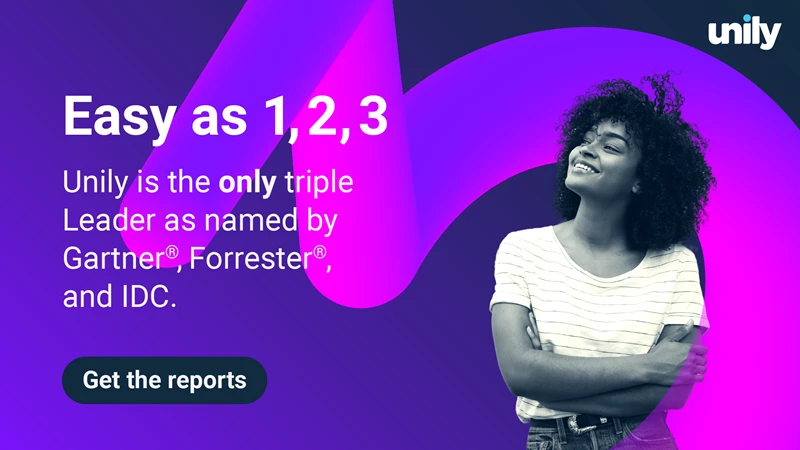Unily's roadmap to continuous improvement
With Unily’s impending 4.0 release launching this summer, we’ve been looking back at how far we’ve come. In just 3 years, the product has blossomed into a scalable enterprise solution that sits at the forefront of the intranet-as-a-service market. Organizations such as The Hershey Company, Monsoon Accessorize, Amec Foster Wheeler and many more continue to utilize the power of a Unily intranet to drive employee engagement and boost productivity.

We’re sharing an insight into the Unily roadmap from the very first edition, all the way to the solution we have today. See how the product has grown with exciting innovations developed by the Unily team.
Unily 1.0 is released and debuted at the SharePoint Conference, Las Vegas
March 2014
Unily was the first intranet-as-a-service on the market, combining the Office 365 tools into a seamless digital workplace portal that can be deployed in just weeks. The product was originally built directly on top Office 365, including the content management system but had a focus on user experience to drive management and adoption of the tools. The product was mobile responsive from the very first release, designed to engage remote users.
- Product and CMS built directly on top of Office 365
- Integrating with Yammer and SharePoint
- Communications focused functionality
- Custom content management system designed to improve intranet publishing experience
- Foundations of Apps and tools functionality
Unily 1.5 is released and the product is officially launched
September 2014
This version of Unily saw a host of functionality updates that formed the foundations of some of Unily’s most notable features. A new navigation bar was implemented to provide access to enhanced Apps and Tools to replace the Office 365 waffle menu, plus new translation and personalization functionality. The first Unily app was also launched, with a native application available for iOS from the app store.
- First mobile applications available for iOS
- Auto-translate functionality on individual pages
- Foundations of personalization functionality
- Office 365 show/hide bar removed in place of new Apps and Tools functionality
Unily 2.0 is released
Spring 2015
The first major update to Unily featured a brand new user interface to keep pushing the product forward in terms of user experience and design. The new user interface included the foundations of widget functionality, implementing a homepage Smart Feed to intelligently pull together different types of content, alongside new widgets including latest video, upcoming events, trending documents, and top contributors.
- Reimagined user experience
- Performance enhancements to improve performance, including Single Page App architecture
- Blogging portal becomes Stories, bringing together insights, news and videos
- Deeper Yammer integration
- Homepage Smart Feed
- Homepage Widgets
- Tribes
- Preparation for Delve and OneDrive
Unily 3.0 is released
Spring 2016
The highlight of this version was the significant decision to detach Unily’s architecture from Office 365, moving to store all key intranet content within the Microsoft Azure platform. This offered significant performance enhancements across geographies while creating more integration and customization possibilities than ever before, including the Microsoft Graph. This update also featured the brand new content management system built on Azure which featured a host of new functionality and allowed for a quicker and more granular content publishing experience.
- Amended architecture for improved performance
- New deployment options included on-premises and hybrid options
- Improved Content Management Experience including
- Instant publishing
- Micro-site builder (the foundations for Unily Sites)
- Email newsletter tools
- New permissions capabilities
- Localization improvements including 1:1 translation within the CMS
- Universal mobile app reflecting personalization and targeting settings
Unily 3.5 is released
Winter 2016
Around this time, the product saw some huge advances including:
- The arrival of Unily social
- New notifications and enhanced broadcast center
- Updated document management center
- New options for Hub and Engage users
- Improved Unily Sites capabilities with multi-navigation options
- Foundations of Unily Analytics and adoption program
Unily 4.0 is released
Summer 2017
Unily’s Summer update introduces some game changing new features that will empower clients with the ability to customize and configure their intranet solutions, without the need for additional development. The highlight of this release is the product’s transition to a Pages, Grids and Widgets structure that replaced static top-level pages with configurable widgets, that were previously the basis for Unily Sites only.
- New abilities to configure and customize page layouts and widgets without development
- Enhanced widget catalogue to support new configuration options
- New content views to define experience for Hub, Engage and mobile users
- Enhanced permissions model for granular control
The future of Unily
In just 3 years the product has seen some significant updates that continue to place Unily at the front of the pack for Intranet-as-a-Service products. The improvements and enhancements that the product sees are a combination of pure innovation and design from the Unily team, enhancements from the Microsoft roadmap which are thoughtfully integrated into the product and customer insights. We continue to not only enhance Unily functionality, but also the Customer Success wrapper to the product that is ultimately what drives success for our clients.
Request a demo to learn more about a Unily’s exciting new functionality.
-
Event