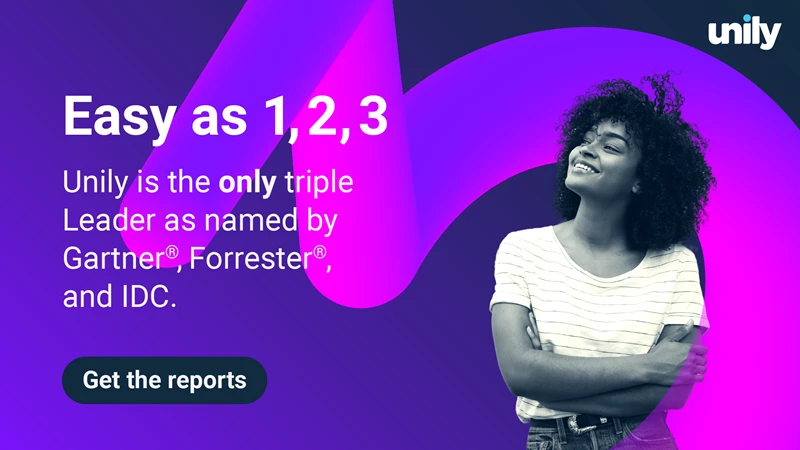A simple guide to intranet applications & how they help
So you’ve decided upon needing a new intranet, but what applications are you going to need to support how your teams work? Making sure employees have access to the right tools is important for improving their productivity, communication and collaboration. Here are some ideas as to the essential intranet applications you might wish to consider.

Communicating to the many
Enterprise Social Networking (ESN) is forecast to continue its growth and reach $4.8 billion by 2020, with Microsoft’s ESN tool Yammer used by 85 per cent of the Fortune 500 for cross-organisational discussions.Their popularity continues to grow as social applications help to break down internal silos that can hamper productivity, improving collaboration and relationships. A key part of any intranet, social network applications enable users to converse in real time, comment and interact with news, share documents and work in groups and teams.
Easy and intuitive content management tools
For static communications about company and industry information, businesses need to look to intranet applications that allow for the easy publication and dissemination of news. Unily’s communication tool provides user-friendly content publishing, enabling rapid creation of mobile friendly content that can be targeted and translated in 1 click. This means that content editors get the message to the relevant people within an organization quickly and easily, ensuring relevancy.
Communicating to the few - instant messaging
When looking to communicate instantly with specific individuals with real-time voice, video and content, users should use tools such as Skype for Business. These applications enable clear communication between people who could be thousands of miles apart, allowing them to collaborate as if they were in the same room face-to-face.
Instant messaging provides a quick and easy way for two or more people to communicate with each other. Having chat capabilities on an intranet offers a faster response time than email, while still providing a threaded trail to recall exactly what has been discussed. An instant messaging application should enable a user to search for any colleague or customer on their directory and see if they are available to chat.
People and profile applications
Knowing who to communicate and collaborate with is essential for the successful completion of any project. An intranet directory should be able to provide a comprehensive list of company employees and key partners along with key information – job title, contact details, skills – and availability. These should be fully searchable, enabling people and teams to be found based on anything from name to specialism. For maximum effectiveness, this directory should connect directly to communication and collaboration tools such as Skype for Business and Yammer. Ensuring your intranet empowers staff to find the right people and knowledge is an essential internal communications tool for breaking down barriers and sharing knowledge.
Knowledge management applications
Employees are now communicating well, but all that shared information needs to bed turned into or inputted to documents. Multiple sites and servers can prove problematic when it comes to searching for documents, particularly when there are several versions or more than one person needs to make changes. Ideally, users should be able to easily find and access any document they need through one portal. This saves both time and money as well as reducing the stress of the user. For example, Microsoft OneDrive for Business, part of the Office 365 suite, allows files to be uploaded securely to the cloud and shared from any device.
When multiple users have to work on the same document, knowing who needs to do what, when or even which version should be worked on can be another headache that can lead to confusion and costly errors. However, there are document management applications within systems such as Unily that offer version control, notify users that they need to take a specific action and enable them to see tasks assigned to colleagues and supporting documents, through seamless integration with SharePoint and Office 365. Such tools offer the clarity needed to deliver projects involving larger teams.
Even greater collaboration through team sites
Those that have to collaborate the most are those users working within the same team. Providing each team with its own intranet workspace with all the relevant tools and applications it requires can only be a benefit. Well thought out intranet solutions like Unily allow the simple creation of customized internal sites for different groups without the need for code. Users have everything they need to collaborate in one place – applications, documents, communications and social media – provided on a stylish, device agnostic user interface.
Only by bringing all of these elements together onto one intranet and providing a seamless experience across all applications, can truly effective communication and collaboration exist.
-
Event