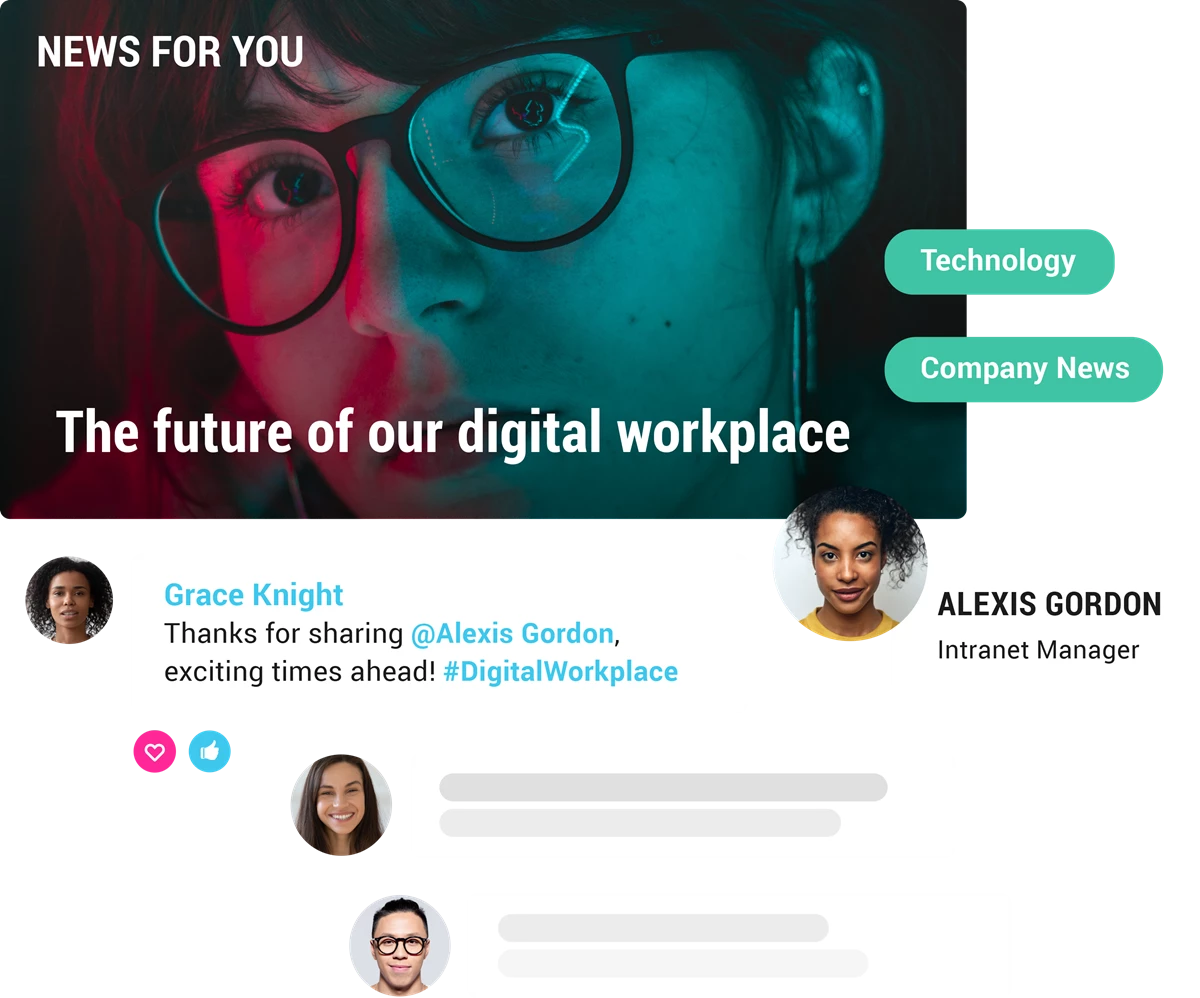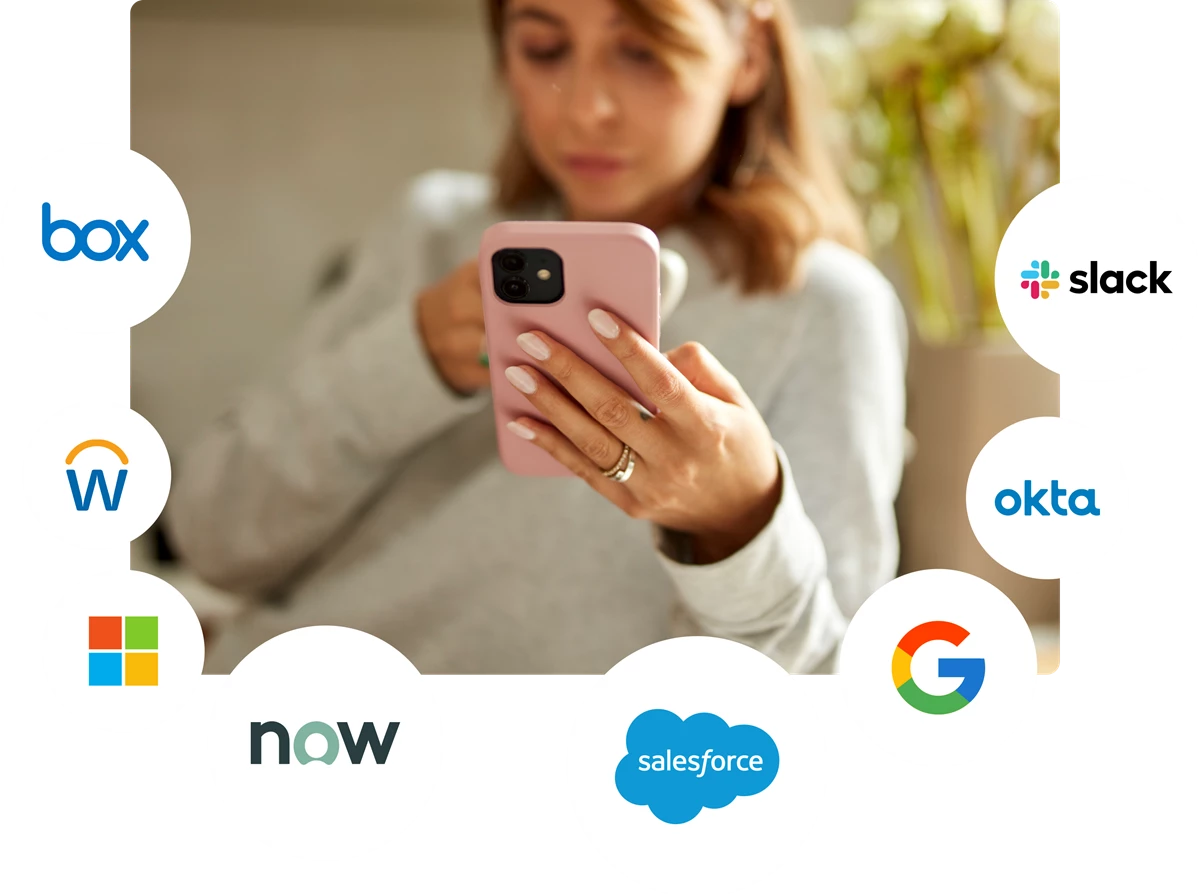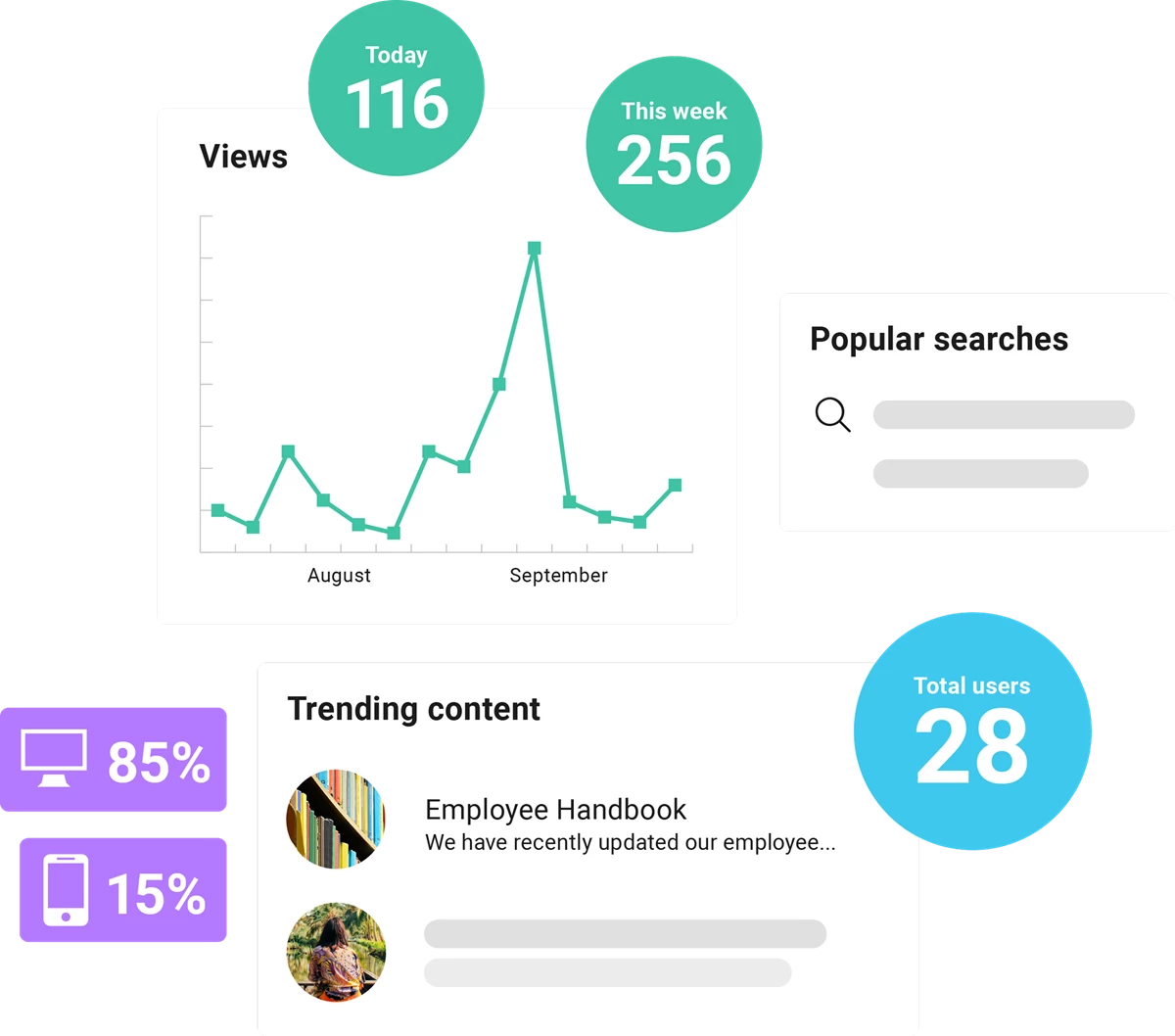Struggling with SharePoint intranet adoption? You’re not alone. Maximize your SharePoint investment with an employee experience platform built to engage employees, transform internal communications, and unite your applications. Take your SharePoint intranet to the next level with a built-for-purpose platform that fills all the gaps.

"We find the Unily tool really good for us because of the ability to easily integrate, particularly around our SharePoint applications. We can also integrate with our other existing tools, like ones we use for expenses, or for timesheet approval, etc."
"It is the first time we've had the entire intranet actually on mobile, not just a subset of it, and it's well organized so you don't get lost and you can actually find what you need. I've worked on intranets off and on for a long time and I've never seen a mobile experience this strong before."

"Unily fit our vision and met our strict security protocols on the backend. We’re very excited to be working with Unily to design an intranet that will enable our employees to feel more connected."
SharePoint sites weren't built to engage employees, but Unily is. Instead of fighting with SharePoint online, discover the power of a built-for-purpose employee experience platform to bring consumer-grade experiences to your people.
No Microsoft licenses? No problem. Unite all your people on one platform, whether they have a Microsoft license or not. Build a digital HQ that doesn’t leave anyone behind with Unily intelligent intranet solutions.
Empower your people with access anywhere, anytime. Unily’s market-leading mobile employee app puts the power of an award-winning SharePoint intranet into the pocket of every employee. Native Android and iOS apps your people can trust.
No costly consultancy, no unplanned upgrades. Unily’s expert Customer Success Managers stay with you from day one to keep you on track and in-the-know. Updates scheduled at your convenience, support available 24/7.
Is time of the essence? Unily’s out-of-the-box platform can be up and running in as few as eight weeks. Our cloud-based intranet solution does away with costly on-prem or hybrid infrastructure overheads and provides hand-held support with everything from implementation to maintenance, disaster recovery, and vulnerability testing.
Unily doesn’t just unlock the power of modern SharePoint intranets; it helps you unite all your apps and tools into one seamless digital experience. Search across SharePoint, surface documents and pages, and pull-in sites to create a curated experience that cuts through the chaos.
You can’t improve what you can’t measure. Discover the power of rich platform analytics to transform your understanding of what employees need to stay engaged. Benchmark your performance against other organizations of similar size, industry, or location.
A SharePoint intranet offers basic intranet functionality. It’s great at document management and supports productive collaboration, but many enterprises struggle with adoption. Cumbersome UX, complex maintenance, costly additional licenses, sub-par mobile experiences, and underwhelming analytics capabilities leave many enterprises needing more than SharePoint can offer.
SharePoint wasn’t built to engage employees. It can be customized with the help of internal or external experts, but this comes at a cost. Built-for-purpose intranets and employee experience platforms are designed to unlock the power of SharePoint with powerful features that fill in the gaps. Employee experience platforms come with a rich suite of features designed to help you drive and measure employee engagement in a way that SharePoint can’t.
No, your intranet shouldn’t replace SharePoint; it should unlock its potential. An intranet project that integrates with SharePoint gives you the power to build curated, frictionless experiences that engage your employees just like their favorite consumer apps. While still allowing your SharePoint power users and teams to keep using the features that enable them to best do their jobs.
Unily's SharePoint solution works to bring your employees the information they need in the digital experience they deserve. Unily curates the best of SharePoint in a user experience that’s intuitive to navigate and engaging to use. Users can search functions across SharePoint libraries, surface documents, and access sites within a consumer-grade platform that’s designed from the ground up to drive engagement. Whilst Unily integrates seamlessly with your M365 infrastructure, it’s not dependent on it, and can integrate with other systems instead of or in addition to.
The platform trusted by the largest workforces to deliver world-class employee experience.
Recently named by Forbes as one of America’s Best Large Employers 2021, discover how this disruptive chicken chain is bringing corporate and franchise employees together with an employee experience platform that underpins culture, communication, and business transformation.
Oil and gas giant Shell required a solution to power engagement and productivity across their 135,000 global employees. As the sixth-largest company in the world, the solution needed to reflect the utmost quality in terms of design and delivery.
Biogen keeps patients and physicians front and center in its daily work. With more than 7k employees across 40 countries all working together to research and develop medicines to transform neuroscience, collaboration truly lies at the heart of the company.