Collaborating on Unily just got smarter!
Collaboration can be a challenge at the best of times. For example, when you’re working with multiple teams, departments or require departmental and cross-location collaboration with different schedules or even time zones. Online spaces for your teams to collaborate are critical in overcoming these challenges. Unily’s new features have been designed to enhance the way you collaborate daily, from discussing new ideas in a social channel to managing confidential documents on a private project site.
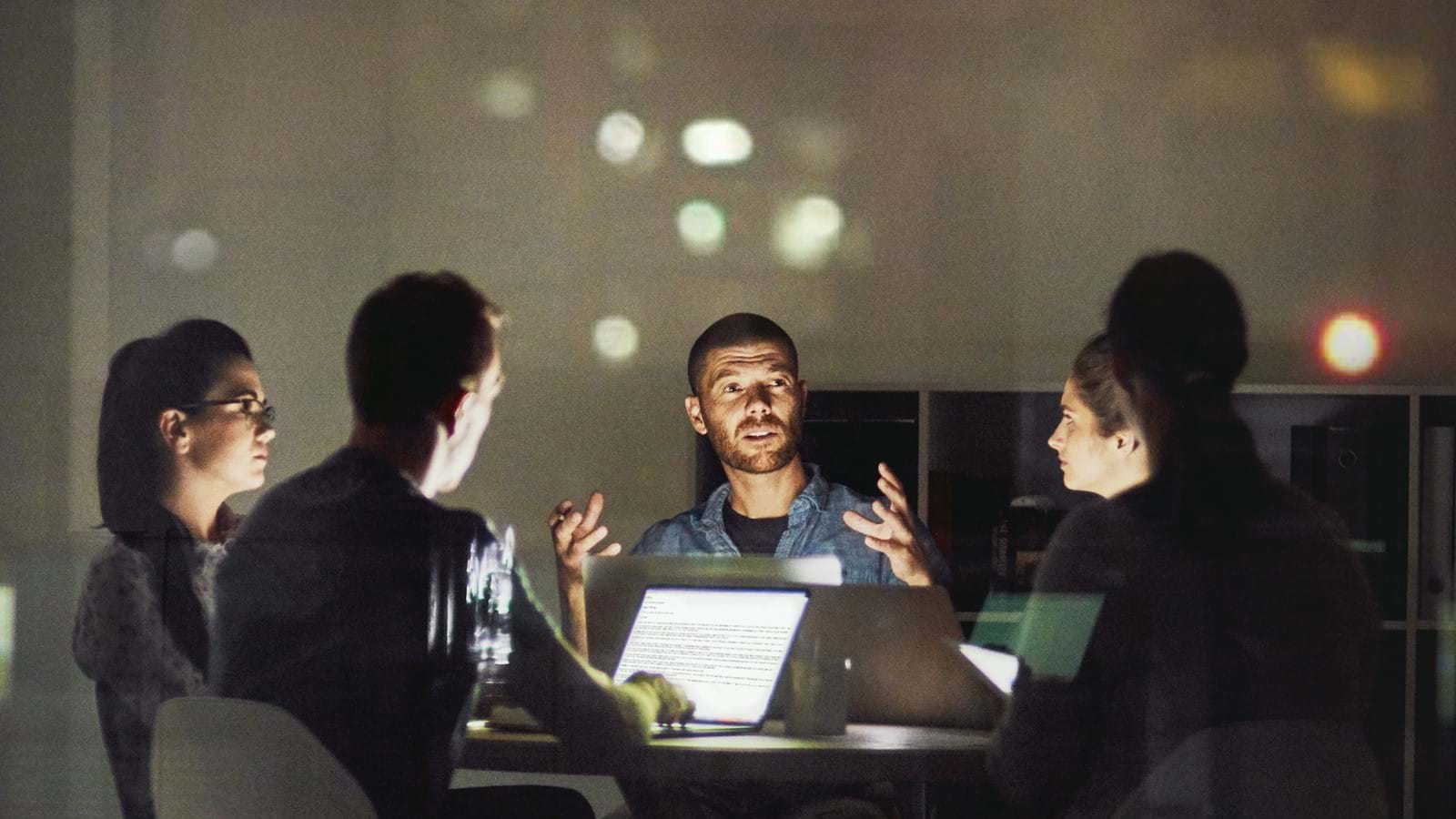
New features
Social channels are up to you!
Social networking plays a huge role in helping employees across the organization to collaborate. A recent update to Unily’s own social platform, Unily Social, puts the power of social channel creation into the hands of site admins across your digital workplace. These users can now create private or public social channels associated with their site to allow for discussion and collaboration.
Benefits
If a Sales team lead who is a site admin for the Sales site, wanted to create a new social channel to discuss upcoming events or sales wins, they can do so without having to request access to the global section of the CMS. Ultimately, this allows group admins, whether it be for a department, project or community site, to have full control over new social channels and who has access to them.

Lockdown your documents with securable document libraries
Our new document library feature, specific to Unily Documents, introduces an effective folder structure that can be organized within each Unily Site. It’s important for various teams to govern their documents effectively and document libraries ensure just that! Team admins can separate out content and provide the rest of their team access to the folders and documents that are only relevant to them. This can be applied in the CMS, and on the front end of your site to provide you with the optimum level of security.
Benefits
Let’s say you’re a project manager and a new project site has been setup to provide your team with a private space to collaborate. This contains all your key project information such as latest project news, key contacts and essential documents. As a project manager, you must safeguard your documents, so they are secure and confidential. With the new Document Library feature, you have full control over what your team has access to, both in the CMS and in the front-end interface.

Site templates – reuse don’t remake
Ever spent time perfecting a new site layout and a few weeks later want to re-use the masterpiece you created for another site, without having to spend time re-creating it? Enter site templates. CMS teams can create templates and easily provision new ones with the same repositories, pages and content. Each page can then be further customized to remove or add fields and adjust the layout.
Benefits
One benefit of this, page layouts that are proven to work best can be reused. Let’s say for example, a collaborative project site has been nicely designed and configured, you’re not on this project but this site is the talk of the office and you want to get your hands on it. With site templates, you can! Time is of the essence, if you’re busy working on a project and are responsible for setting up a project site for your team, you don’t want to spend precious time figuring out a new page layout.


How to get started
We are delighted to be able to bring you this brand-new functionality, which demonstrates our commitment to evolving Unily’s collaboration capabilities. If you’d like to arrange a demo to see these new features in action, do get in touch with the team here.













